Power Smart Application Apna Meter Apni Reading
The Government of Pakistan is taking new steps to help people. The Prime Minister of Pakistan, Mian Shahbaz Sharif, has started a new service for electricity users. This new service is called Power Smart Application Apna Meter Apni Reading. It is an easy way for people to send their own meter reading by using their mobile phone.
Before, people had to wait for the meter reader to come to their homes. Sometimes, the meter reader would make mistakes, and the bill would be too high. Now, with this app, you can send your own meter reading. This means you will get a bill only for the electricity you use.
This new system is starting for phase I meters only. Soon, more people will be able to use it all over Pakistan. The app will help people get the right bill and save money.
Details of Power Smart Application Apna Meter Apni Reading
What is Power Smart Application Apna Meter Apni Reading?
- It is a mobile application made for all electricity users in Pakistan.
- The app is made by Power Information Technology Company (PITB).
- It helps people send their own meter reading.
- There is no need for a human meter reader anymore.
Who can use this application?
- The app is for all users who have phase I meters.
- It is especially useful for people who get a government subsidy for using up to 200 units of electricity.
Why is this app important?
- Many people face the problem of wrong bills or overbilling.
- Sometimes, the meter reader does not check the meter properly.
- With this app, you can send the meter reading yourself.
- If there is a difference between your reading and the meter reader’s, the lower reading will be used.
- You can avoid overbilling and get a correct bill every month.
Main Features at a Glance
- Self Reading: Send your own electricity meter reading.
- Pay Bill: Check and pay your electricity bill from the app.
- New Connection: Apply for a new electricity connection.
- Track Connection: See the progress of your new connection.
- Update Tenant CNIC: Update tenant information.
- Change Request: Request a meter change or due date extension.
- Bill Estimator: Check how much your next bill could be.
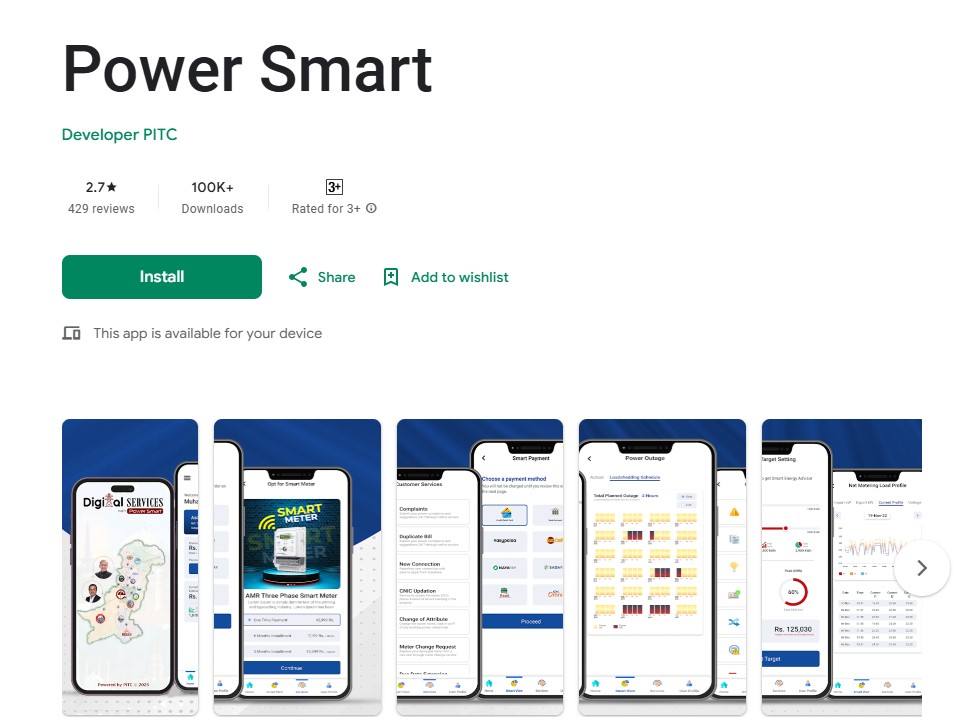
How to Download the Power Smart App
It is very easy to download the Power Smart Application Apna Meter Apni Reading. Just follow these simple steps:
- Open the Google Play Store on your Android mobile phone.
- In the search bar, type “Power Smart”.
- Find the app by Power Information Technology Company (PITB).
- Click on Download and then Install.
- Once the app is installed, you can open it and start using it.
Note: At this time, the app is only available for Android users on the Google Play Store.
How to Register and Log In
To use the app, you first need to make an account. Here is the step-by-step process:
- Open the Power Smart app on your mobile phone.
- Select your Electricity Company (for example, FESCO, MEPCO, LESCO, IESCO, etc).
- Enter your name as written on your electricity bill.
- Enter your email address.
- Enter your mobile number and select your mobile service provider.
- Create a password. Choose something easy to remember but safe.
- Click “Sign Up” to register.
- You will get a verification code by email or SMS.
- Enter the verification code in the app to complete your registration.
Once you are registered, you can log in anytime using your email and password.
How to Add Your Meter
After you log in, you need to add your electricity meter to the app. Follow these steps:
- Select your Distribution Company from the list.
- Enter your Consumer ID (not Reference Number). You can find this on your electricity bill.
- The app will show your details. Check if all the details are correct.
- If everything is correct, your meter will be added, and you can start sending your own readings.
How to Submit Your Reading
Once your meter is added, here’s how to send your reading:
- Go to the “Self Reading” section in the app.
- Enter the current reading shown on your meter.
- You can also take a photo of your meter for proof.
- Submit the reading before the due date.
This reading will be sent directly to your electricity company. Now you do not have to worry about wrong readings or high bills.
More Useful Features
The Power Smart Application Apna Meter Apni Reading has many other features for users:
- Smart View: Check your electricity consumption easily.
- Services: Use different services like bill payment, new connection, change request, etc.
- Bill Estimator: Know how much you will pay in your next bill.
- Request for Installments: Ask for easy bill payment in installments.
- Meter Change Request: Apply for a new meter if needed.
- Due Date Extension: Request more time to pay your bill.
Frequently Asked Questions (FAQs)
Q1: Who can use the Power Smart Application Apna Meter Apni Reading?
A1: All users who have phase I meters and use electricity from companies like FESCO, MEPCO, LESCO, or IESCO can use the app.
Q2: Is there any cost for using this app?
A2: No, the app is free to download and use.
Q3: What should I do if my meter reading is different from the meter reader’s reading?
A3: The electricity company will use the lower reading to make your bill.
Q4: Can I pay my bill using this app?
A4: Yes, you can pay your bill using the “Pay Bill” option in the app.
Q5: Is this app available for iPhone?
A5: Right now, the app is only available on the Google Play Store for Android phones.
Q6: What if I make a mistake in my meter reading?
A6: Always double-check your meter before entering the reading. If you make a mistake, contact your electricity company quickly.
Q7: Can I use this app to apply for a new connection?
A7: Yes, you can apply for a new electricity connection using the app.
Conclusion
The Power Smart Application Apna Meter Apni Reading is a big step towards making life easier for electricity users in Pakistan. You do not have to worry about overbilling or wrong readings. You can now manage your electricity meter from your mobile phone with a few simple steps. Download the app today and take control of your electricity bill!






